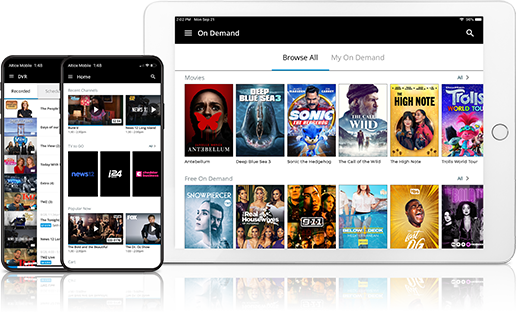Sign in to manage your profile and devices
Not {{CommonHeaderCtrl.currentLoggedInUser.optimumId}}?
Sign outNot {{CommonHeaderCtrl.currentLoggedInUser.optimumId}}?
Sign out

Optimum App
Optimum TV App
Turn every screen into a TV
You're in command of your entertainment
Keep up with your favorite shows no matter where your day takes you. Watch all your channels at home, stream your favorite networks on the go, access On Demand programming and schedule Cloud DVR recordings from all of your devices. All you need is Optimum TV and an Optimum ID and password.
With the Optimum app you can:
- Stream live channels, including sports and news
- Schedule and manage your Cloud DVR from anywhere
- Search for what you want to watch with your voice by content, genre, actor, channel or even a famous quote
- Watch your favorite On Demand shows and movies
- Use Airplay to watch content from your iOS device on your Apple TV
Service Requirements
- Available to NY, NJ, CT, and PA customers with a Samsung cable box.
- Available content and features are based on your current programming package and premium service. Not all content is available to stream at this time.
- Optimum ID and Password.
- Cellular data or Internet connection.
- DVR management requires Cloud DVR and Optimum TV.
Device Requirements
- iPad, iPhone or iPod touch (iOS 13 and above)
- Android phone or Android Tablet (OS 7.0 and above))
- Amazon tablet: Fire 7 (2019), Fire HD 10 (2019), Fire HD 8 (2018), Fire HD 8 (2020), Fire HD 10 (2021), Fire HD 10 Plus (2021), Fire HD 8 (2022), Fire HD 8 Plus (2022), Fire 7 (2022), Fire Max 11 (13th Generation)
WiFi Requirements
- Wireless home network with a secure router (Wireless B or above)
Visit https://www.optimum.com/terms-of-service/optimum-tv-app to review the full terms of service.
Turn every screen into a TV
You're in command of your entertainment
Keep up with your favorite shows no matter where you are with the Optimum TV App. Watch them on all your devices wherever your day takes you.
Plus, with the TV to GO feature, you can enjoy extended On Demand libraries of entire seasons of hit shows, old and new, from premium channel apps like HBO GO® and SHOWTIME ANYTIME®.
With the Optimum TV App you can also:
- Watch your DVR recordings anywhere you have an internet connection.
- Search the channel guide and browse TV listings by day or time.
- Use Restart to watch a program from the beginning.
- Schedule recordings and manage your DVR.
- Use your smartphone or tablet as a remote.
- Search for what you want to watch with your voice by content, genre, actor, channel or even a famous quote.
- Send your favorite entertainment and apps from your mobile device right to your TV screen.
- See who's calling your home phone with caller ID.
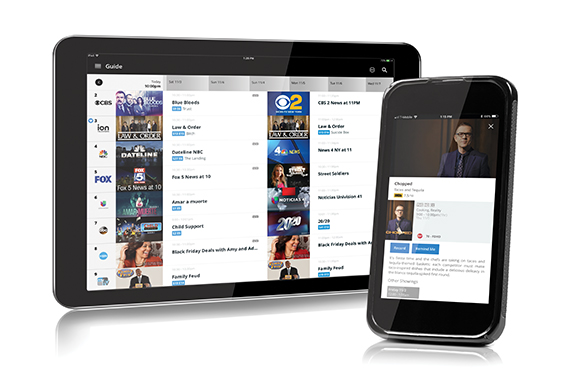
Download it now.
Available for iPad, iPhone, iPod touch, Android, and Amazon Fire tablet.



Service Requirements
- Voice Search is available on select Android and iOS devices only.
- On Demand streaming requires at least one (1) cable box on the account.
- Management and viewing of DVR requires subscription to Optimum TV and Cloud DVR.
Device Requirements
- iPad, iPhone or iPod touch (iOS 13 and above)
- Android phone or Android Tablet (OS 7.0 and above)
- Amazon tablet: Fire 7 (2019), Fire HD 10 (2019), Fire HD 8 (2018), Fire HD 8 (2020), Fire HD 10 (2021), Fire HD 10 Plus (2021), Fire HD 8 (2022), Fire HD 8 Plus (2022), Fire 7 (2022), Fire Max 11 (13th Generation)
WiFi Requirements
- Wireless home network with a secure router (Wireless B or above)
Visit optimum.com/terms-of-service/optimum-tv-app to review the full terms of service.
- © Copyright {{CommonFooterCtrl.fullYear}} CSC Holdings, LLC.
- © Copyright {{CommonFooterCtrl.fullYear}} CSC Holdings, LLC.
- © Copyright {{CommonFooterCtrl.fullYear}} CSC Holdings, LLC.
- © Copyright {{CommonFooterCtrl.fullYear}} CSC Holdings, LLC.
- © Copyright {{CommonFooterCtrl.fullYear}} CSC Holdings, LLC.