Internet & WiFi
In-Home Network
Manage your in-home WiFi network, find, and change your WiFi network name, and more:
Connect a wireless device to WiFi:
- In your device settings, turn on WiFi
- Select your in-home WiFi network name from the list of available networks
- Enter your in-home WiFi password
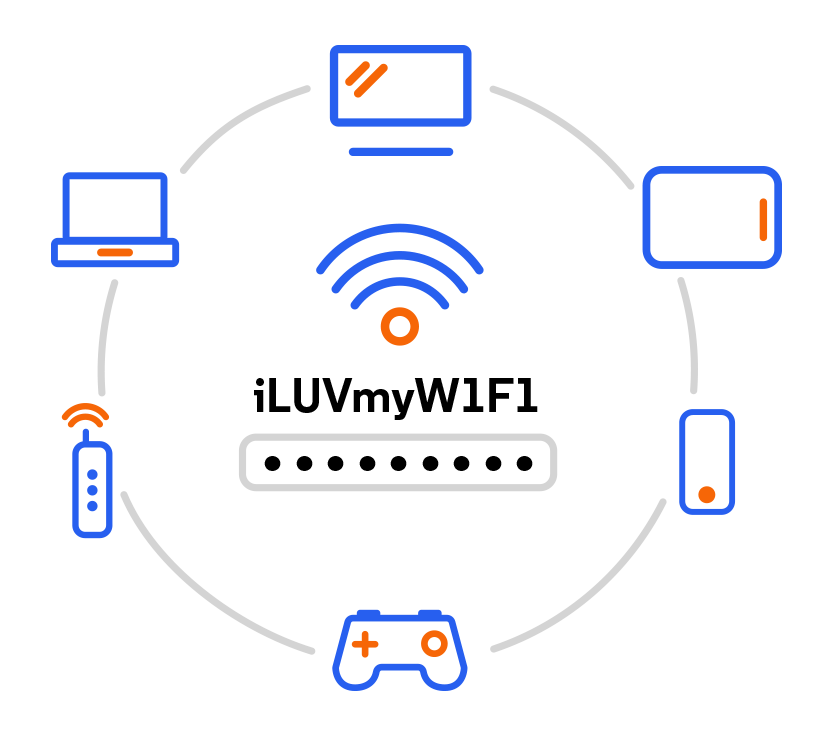

Home Network Tips
Many factors influence your network's performance. To make sure your devices are getting the strongest WiFi signal for the fastest Internet connection, check out these tips:
Learn moreWiFi Hotspots
Access over 1 million WiFi hotspots at no additional cost as part of your Internet service.
All you need is an Optimum ID and password, a WiFi enabled device, and be within an Optimum WiFi hotspot.
Find hotspots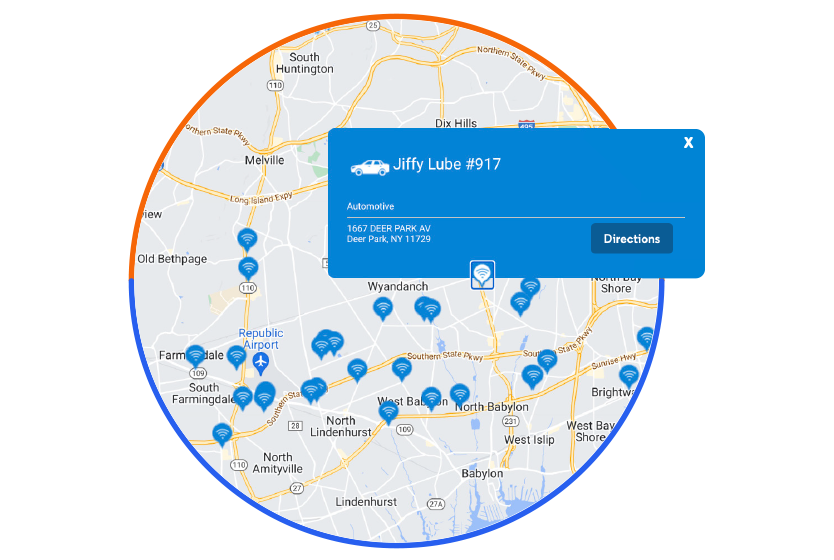
Security
Relax knowing Optimum has you covered...
Our intelligent network has built-in security that warns you before visiting dangerous sites.
All at no extra cost to you.

Protect up to 20 devices at home and on the go with Internet protection
powered by McAfee®.
Are you saving big with Optimum Complete? Learn more.